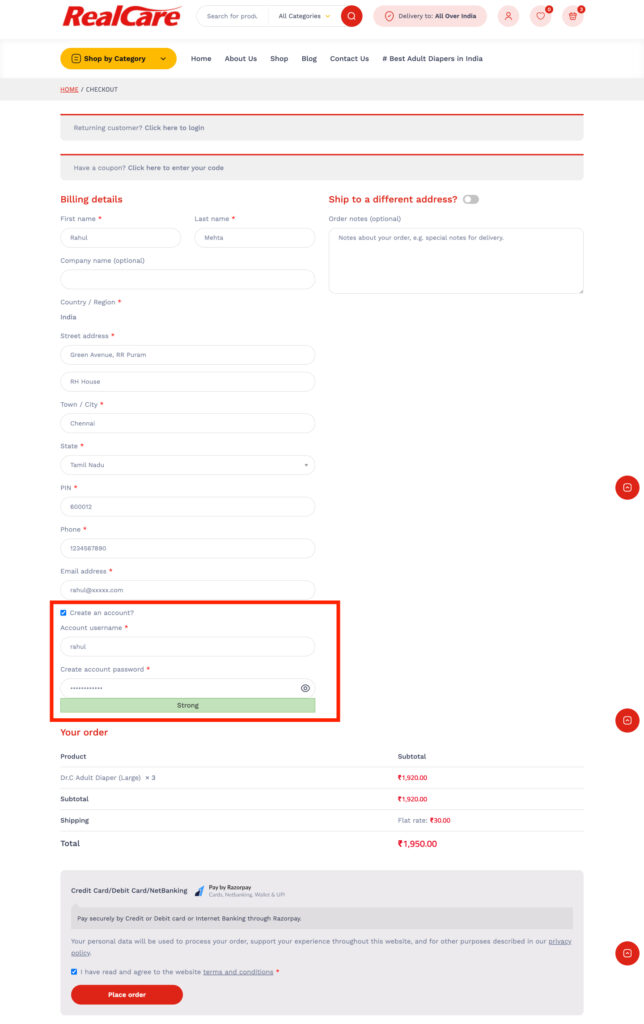How to buy Realcare Products in Online
Step 1 : Choose Your Products
- Access Realcare e-commerce Website www.myrealcare.com.
- Choose your products by any one the methods ( Shop by category / Search by Product / Navigate to Shop menu)
- Select your product
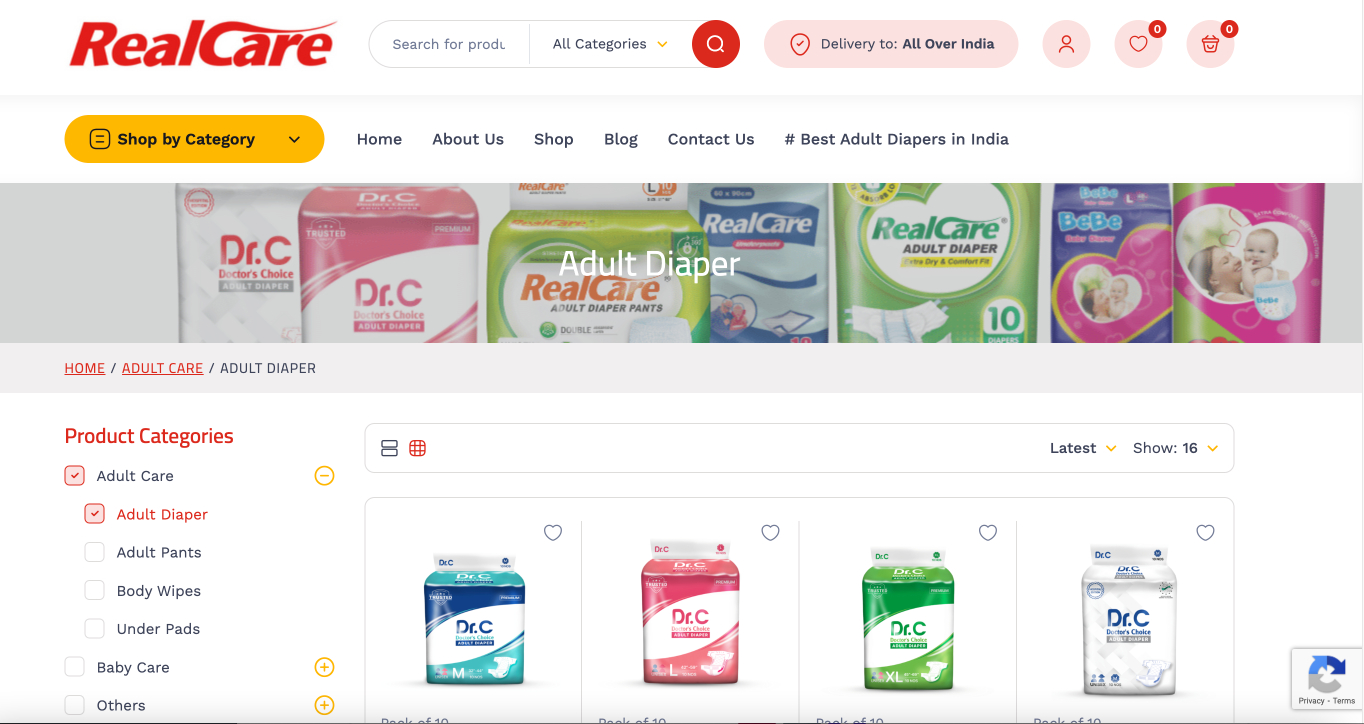
Step 2 : Add to Cart your Products
- Once you select the product, select the number of Qty you required.
- Click Add to Cart button.
- Your Product will be added to Cart section.
- Click View Cart on Top Right Corner and click View Cart
- Your Cart page will appear.
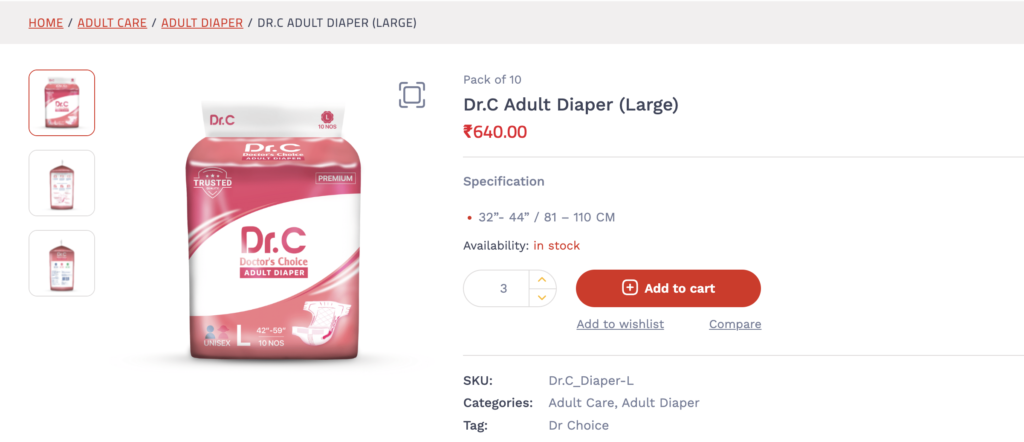
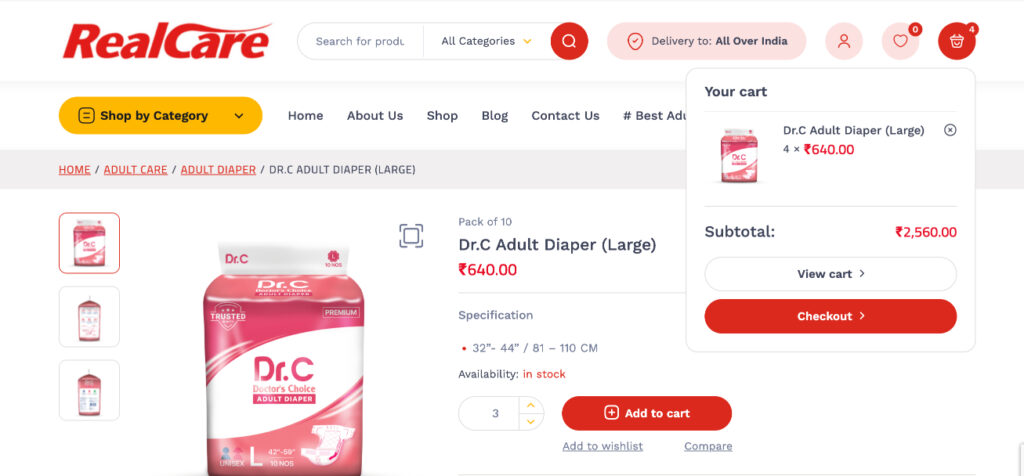
Step 3 : Checkout Your Product
- In the View Cart Page, ensure the Product quantity.
- Apply Coupon Code ( if applicable)
- Once everything is perfect then, click Proceed to Checkout button.
- Checkout Page will appear.
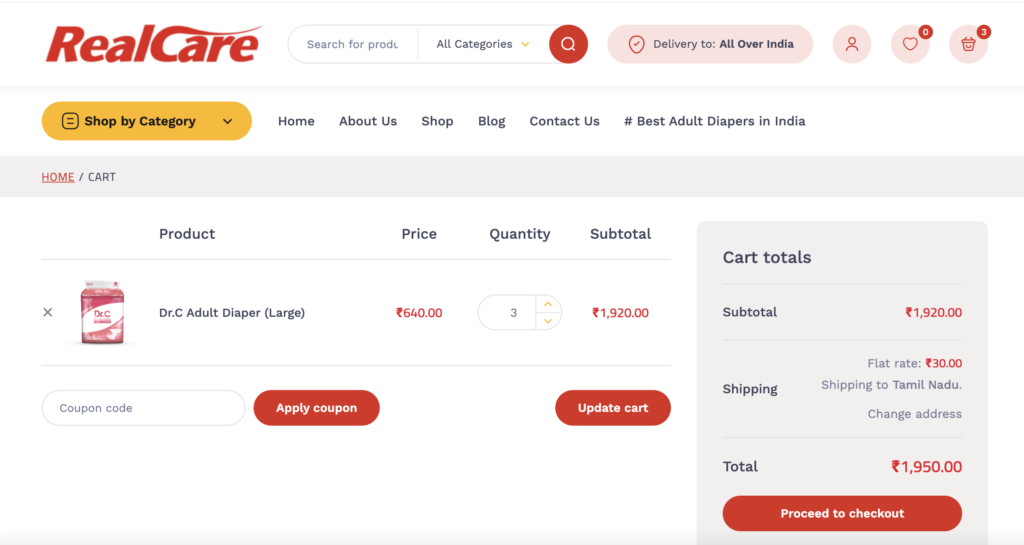
Step 4 : Make Payment
- In the Checkout Page, Please submit your Billing and Shipping Details.
- Check the Create an Account checkbox
- Create your Username & Password for myrealcare.com website.
- Select the Terms & Condition checkbox and Click the Place Order button.
- Payment window will appear.
- Choose the Payment Option and make the Payment.
- Your Order will be completed.
- You will receive a Confirmation Mail to your registered mail ID.